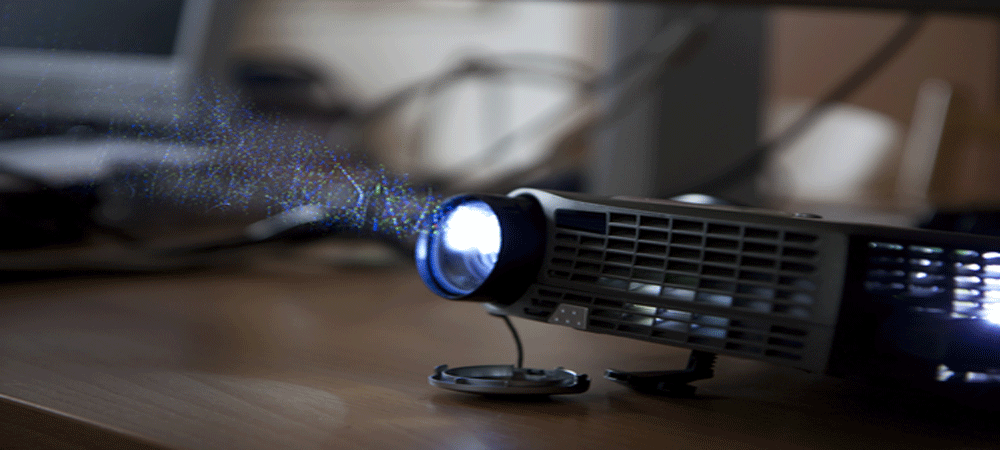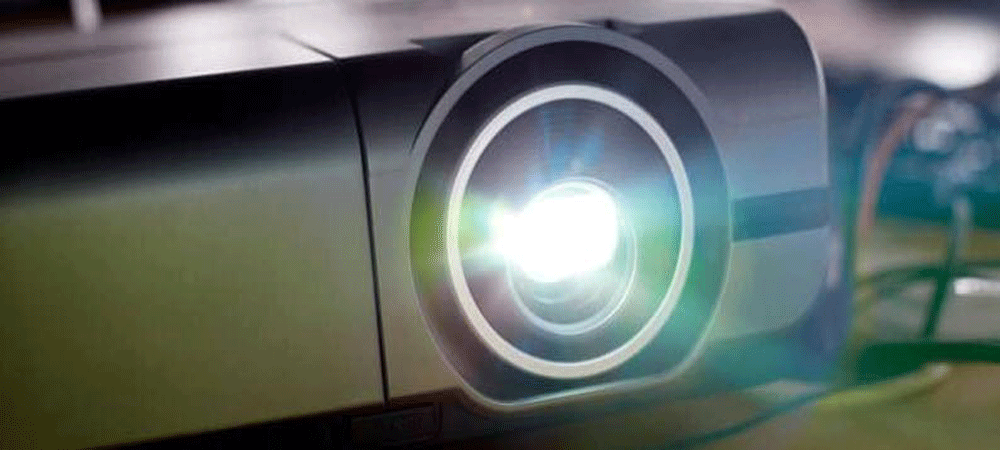How do you connect projector with laptop?
The widely used interface standards for connecting the devices such as DVD players and laptops to the display like projector or computer monitor are – HDMI and VGA. The wider difference between the two is of technologies. While HDMI is an advancing technology that allows the transmission of audio as well as a video by encrypting data with HDCP, VGA is an older technology that allows the transmission of audio-only.
If we compare the video quality, HDMI is more efficient than VGA. But even HDMI technology is likely to be replaced by the versatile USB 3.1 Type-C connector.
Table of Contents
VGA Vs HDMI – A comparative analysis
VGA signals were first released in 1987 on the norms of analog signals. They were designed to carry only audio signals. With the introduction of digital signals, VGA connections were upgraded with analog to digital convertors.
The only glitch was the degradation of signal due to two-step conversion with newer display devices using digital signals. In the process of conversion, some of the information is also lost from the analog signals. The analog signals also carry lesser information than digital. Hence the sharpness of the image is not at par with the digital signals.
Using the same cable or interface, HDMI standard transfer both audio and digital signal. At the resolutions of 1920 X 1200 pixels, HDMI ports are capable of delivering high-definition video. The devices like Blu-Ray player, Apple TV and gaming consoles come with HDMI cables.
Types
There are 5 types of HDMI connectors offering a wide range of compatibility with different devices. But, there is only one type of VGA connector with both male and female form running across three rows.
Compatibility
Without using converters, VGA is not compatible with HDMI ports. You cannot expect the signal quality up to the mark even if you use a VGA converter. Also, you require a separate cable for audio signal transfer.
Using an HDMI cable with VGA-port separate cable and a converter unit is required for a video display. Also, a separate port is required for the audio transmission.
Applications
Most of the older projectors are compatible with VGA connections. As the new connections have obsoleted the VGA by outperforming in the zones like input lag, the new devices are compatible with HDMI.
Most of the PC gamers and projectors for gaming use HDMI connections to reduce the input lag and for faster response time. But without ‘gaming mode’ HDMI connections have higher input lag. HDMI 1.4 is capable of support 4K resolution at 30 FPS.
Input Lag
Input lag generally refers to the time taken between the pressing of a video game button and execution of the corresponding action or the time lag between receiving signal by display devices and displaying it.
As HDMI connections apply post-processing on the input, input lag are possibly higher for HDMI than VGA. When you choose ‘Game mode’ for a projector, it disables the post-processing to lower down the input lag. Although, the image quality also reduces with it.
Signal Quality
Most of the VGA cables are no more than 4 feet long and generally interfere with other cable signals. On the other hand, HDMI cables are less likely to interfere. If you opt for thick insulation HDMI cables, these are less likely to suffer from electromagnetic field interference. However, you can expect premium performance and excellent connection with HDMI cables within your budget.
Price
VGA cables are inexpensive and can be found easily online as well as on market. However, the converters cost substantially higher as they are still considered a specialty item. As HDMI cables offer high-quality and audiovisual feeds, they are expensive. Also, these cables have more length than the VGA cables.
Which one is better for watching movies?
Quality colors and resolution deliver an impeccable movie-watching experience. Hence HDMI is the preferred choice over VGA to get the vivid display. HDMI is capable to carry audio and visual, so you will be free from the hassle of arranging separate cables for audio which is not the case with VGA.
IS VGA better than HDMI for gaming?
If you want to connect your projector with a gaming console, streaming devices, or a Blu-ray player, HDMI projectors are the best deal. The best projectors for gaming comes with HDMI ports to ease you with connecting various devices.
What is the Advantage of HDMI over VGA?
HDMI cables are backward compatible and thus can be used with the new types of connections such as DVI (Digital Video Interface). These cables are also lighter and less expensive. As these cables are less susceptible to interference as well, they render a smooth connection experience to the user. VGA is a cable-carrying video signal only. If you want to transmit the audio, you need another cable.
Is HDMI faster than VGA?
Yes, HDMI is better than VGA in many aspects. HDMI cables are capable of transmitting more data than VGA at a higher frame rate and higher resolutions. The best part is, HDMI cables are capable to transmit the audio signal, which VGA cables are not capable of. You can expect a clearer image quality from an HDMI cable over a VGA connection.
Do I need both VGA and HDMI?
As the screen cannot use both HDMI and VGA at the same time, the presence of both does not help or help the display getting better. At 60 Hz and 1080p, both HDMI and VGA work at par. When the refresh rate or the resolution upgrades, HDMI turned out to be efficient than VGA.
IS VGA obsolete?
If we talk about a decade back, 90% of projectors w3ere equipped with VGA technology. With the advancing technology, the VGA is becoming obsolete as the manufactures of TV, projectors, and computer are upgrading their products with HDMI technology.
Can I convert VGA to HDMI?
There are VGA to HDMI converter cables available but these are designed in one-way. These cables are only capable of converting VGA analog signals such as laptops or PC to HDMI digital signals such as projectors or monitors. However, running a VGA signal directly into an HDMI connector may damage it due to the high voltage levels of analog signals.